Among the coolest features available in the iTalk Whoa
is the ability to get new email from other email account
such as yahoo mail, gmail or hotmail and
reunite all of those email accounts
into one portal.
You even can set your office email into
iTalk Whoa account by configure
into iTalk Whoa mail setting.
Furthermore, Pushmail feature enable you to forward the
selected new email to your mobile device automatically.
The iTalk Whoa Pushmail supports a number of
different mobile device and users can
choose the mobile device that suits them best.
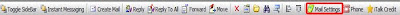
To configure Pushmail Settings
- Point to PushMail Settings on the toolbar, and then click
- Mobility settings page appear
- Checked the Active Account checkbox to active the account
- On the WebMail option select the preferable email e.g. @yahoo.com or any other emails
- Type User Name and Password of the email account
- Click Add

Make sure to check the Active Account to
conform the activation of the webmail accounts.
If you have multiple webmail accounts,
than each of the account must be checked
as Active Account.

iTalk Whoa is convenient not only for performing duties
such as emailing, adding contacts, events but
also for checking email while you are traveling.

Since most people make use of the mobile device
for both business and personal reasons,
setting up iTalk Whoa mail to forward email to a mobile device
is an efficient way to keep track of
office and personal activities or information.
For more info on Mail settings, please login to
http://www.italkwhoa.com
User can learn more abt it by click into
iTalk Whoa user Manual under help button.
No comments:
Post a Comment